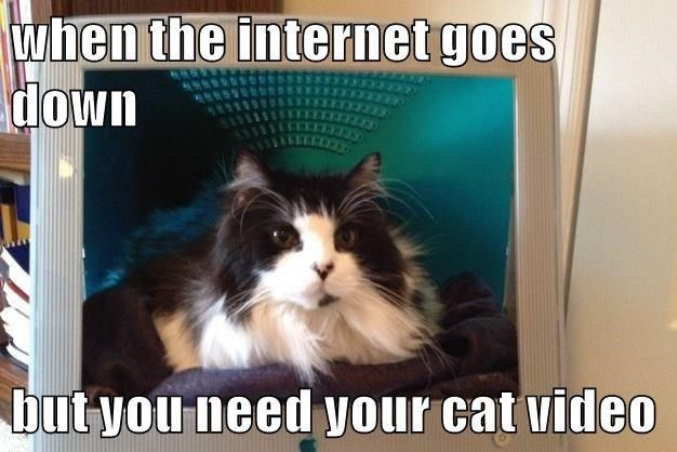So, you own this shiny new “peering” thing. It’s all the rage and you are awesome, but your cat videos are still being routed over those expensive transit links?! What gives!
Quite simply, IAA operates Australia’s largest multilateral peering exchanges. However, due to routing policies of some larger network operators further setup may be required on your part to ensure optimal routing and hence make full use of the exchanges. Everyone likes to manage their traffic balance to suit their own capacity and network topology: think of all those congested cats!
There are two types of IX Peering
Multilateral Peering: Each peer connects with every other peer using the route servers. With just four BGP sessions (2x IPv4 and 2x IPv6) you get full access to every other peer connected to the exchange fabric! It’s a free-for-all that works wonderfully and a simple, many-to-many arrangement to interconnect.
Bilateral Peering: This is a one-to-one peering relationship between two IX participants that allows for finer policy control, established over the IX address ranges for simplicity. In this case, each peering relationship is set up independently by the peers themselves.
As bilateral peering allows for greater traffic control, some larger members do not present themselves on the IX route servers. This means that even though you are both “connected” to the IX you will never use the IX for these connections, unless you set them up separately. Essentially, they don’t tell us about their routes so we cannot tell you. To make things even more granular, some peers only advertise a sub-set of their address space to the route servers, but they will send you a larger table if you set up bilateral peering.
“Ok, so how do we FIX it?”
The first step is to ensure you have a valid PeeringDB entry, as these larger networks use PeeringDB to build their router configuration. Updating your entry may even shave a few days off the provisioning time and some back and forth to verify details. As a side note, every request you make for bilateral sessions should include a link to your PeeringDB profile.
You will then need to locate a list of peers who are connected – but do not present on the route servers – that serve the content and networks you want! Again, a good place for this is PeeringDB for each IX (NSW-IX example: https://www.peeringdb.com/ix/716). Compare this information with the respective Looking Glass (NSW-IX example: https://lg.ix.asn.au/routeservers/rs1-nsw-v4) to verify whether a peer is sending the routes you want, or not.
A simple email to each network peering contact is generally all it takes from here. If you are feeling lucky you could deploy your router configuration whilst waiting for the other network to respond!
Some interesting networks to look for on the IX Australia exchanges:
- AS16509 – Amazon: Amazon don’t peer with the route servers and require bilateral sessions
- AS6939 – Hurricane Electric: HE will send you almost double the routes with a bilateral BGP session
- AS63293 – Facebook Caches: Facebook caches do not peer with the route servers, and won’t serve any traffic to your network without a bilateral session.