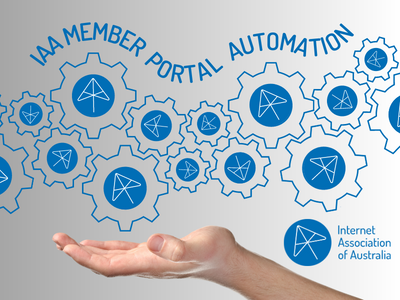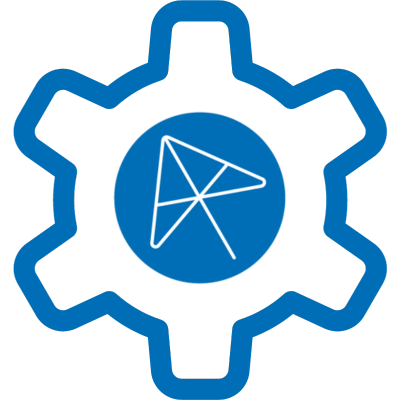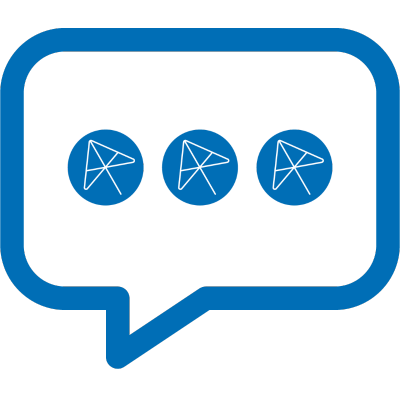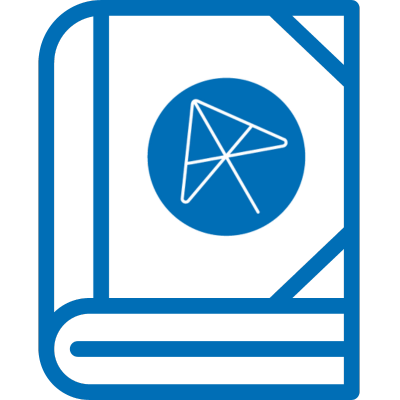The IAA Team is dedicated to enhancing your experience on our Member Portal. Our latest updates introduce network automation for Members, allowing you to conveniently set up and modify services on our network, directly through your IAA Member Portal account. The portal’s new features are designed to enable you to make changes to your services without having to wait for our engineers to action requests.
It’s all about faster, more efficient service provisioning!
Check out the IAA Member Portal now!
Automated changes that Members can request via the Portal include:
- Ports
• New port services
• Conversion of port services to LACP bundles
• Adding ports to port services that are LACP bundles
• Cancelling port services
- Peering
• New peering services
• Changing VLAN ID of peering services
• Changing MAC address of peering services
• Migrating peering services between ports (same IX)
• Cancelling peering services
- Extended Reach Peering (ERP)
• New ERP services
• Changing VLAN ID of ERP services
• Changing MAC address of ERP services
• Migrating ERP services between ports (same IX)
• Changing speed of ERP services
• Cancelling ERP services
- VLLs
• New VLL services
• Changing VLAN ID of VLL services
• Changing MAC address of VLL services (where MAC addresses are required)
• Changing speed of VLL services
• Migrating VLL services between ports
• Cancelling VLL services
- NOTE: As Automation is in the initial stages, though it may appear as though your requests are automated, our engineers will be shadowing your every request to ensure that everything runs smoothly. Change requests that require network configuration to be deployed will be approved and provisioned manually during the initial launch phase. This will mean that orders will only be processed during business hours. Once engineers are satisfied that the automatically generated network configurations are consistent, the protocols will be adjusted to push configuration changes to fully automated.